Last months, we worked hard to integrate Adobe Sign capabilities into the TPGenie Intercompany Agreement Creation Module. The new integration substitutes the TPGenie Agreement workflow and uses the Adobe Sign process for adding e-Signatures to your intercompany agreements. These tools are part of Adobe Document Cloud, which includes all of the company’s document management (DM) tools. The system includes:
- Full Adobe Sign integration, including workflow for signatures and validations
- Features to communicate with Adobe Sign API including sending and receiving documents
- Automatic e-mail notifications and reminders to the users
- Read status from Adobe Sign. Update the agreement status in TPGenie
- Read the most recent files from Adobe Sign. Update the file in TPGenie
- Show in the tool the signing URLS. Apart from the email a user receives, show in TPGenie direct links to the agreements in Adobe Sign
Advantage of Adobe Sign vs. TPGenie e-Signatures
Apart from the possibility to have a wet-ink signature, TPGenie has a native e-signature engine which is included with the intercompany agreement creation module. A digital signature can be uploaded to the user who is using the tool. When the user is selected as a signatory the digital signature is used in the contract.
The integration of Adobe Sign has a few advantages in comparison to the native e-signature engine:
- Adobe Sign is a well-known e-Signature provider
- Signing of documents can be aligned with your corporate platform of choice
- All Adobe Sign features are included. Some of the useful features which are currently not available in TPGenie are:
- Reminders
- Mobile Signing
- Inclusion of an audit trail report to the contract PDF
- Signatures can be placed after validation
- Agreement is locked and secured after signing.
The process of creating an agreement would be the following when Adobe Sign is integrated:
- Agreement is created with TPGenie. The validators and signatories are defined using the tool.
- Once the contract is ready the creator will start the Adobe Sign process
- Adobe Sign will take care of all signatures and validations
- Once ready the PDF is signed and will be returned to TPGenie where the creator can finalise the agreement and add it to the Intercompany Agreements Database.
The above module can be included in your current TPGenie license. In order to integrate the module an Adobe Sign license is required for your company/group. TPGenie can easily be setup.
If you are interested in Adobe Sign integration with your Intercompany Agreement Creation Module, we can plan a short demo to show the feature.
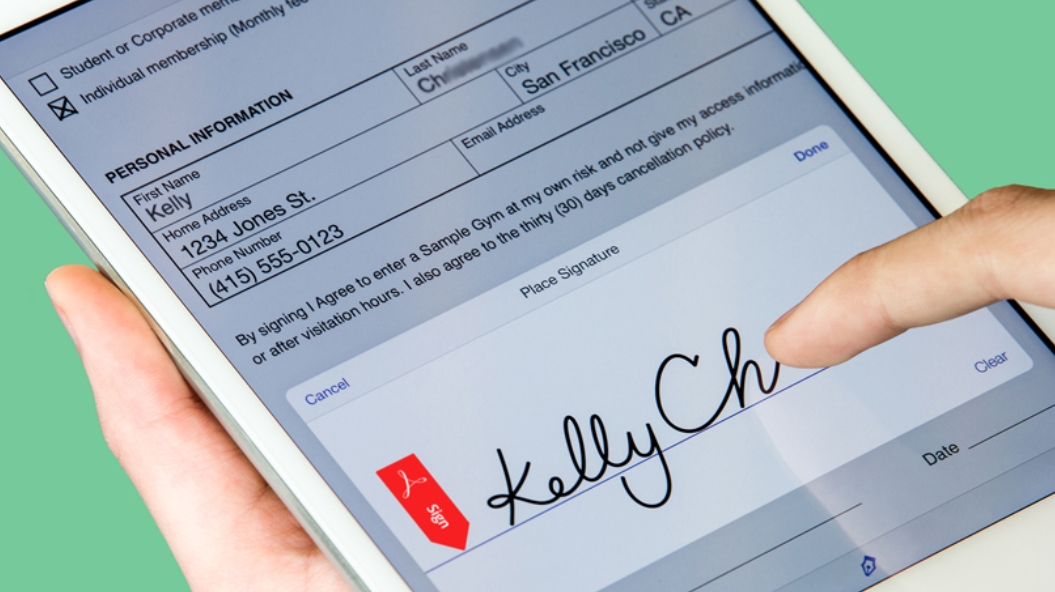
Recent Comments