TPGenie software is prepared to generate Country-by-Country Reporting Form 8975 and Schedules A (Form 8975), holding Tax Jurisdiction and
Constituent Entity Information. You can use TPGenie to convert Excel to Form 8975 and bulk generate Form 8975 and Schedules A PDF-files.
What is Form 8975?
Form 8975 is used to report a U.S. MNE group’s income, taxes paid, and other indicators of economic activity on a country-by-country basis. The IRS will exchange Form 8975 information automatically with tax authorities with which the United States enters into a bilateral Competent Authority Arrangement. However, a U.S. MNE group’s information will only be exchanged with those countries in which the U.S. MNE group reports doing business. Form 8975 and Schedules A need to be attached to your income tax return and file them with the IRS by the due date (including extensions) for that income tax return.
How does convert Excel to Form 8975 work?
You can easily upload an Excel file holding your Country-by-Country Reporting data. Or you can collect the cbc data among your MNE entities by using our easy to use CbCR Survey. By the click of the button the system converts the cbc data to Form 8975 and it’s schedules A.
TPGenie automatically generates Form 8975 and a separate Schedule A for each tax jurisdiction in which your group has one or more constituent entities resident. A zip file holding the Form 8975 PDF files can be downloaded from the TPGenie Country-by-Country Reporting Module. It consists of a number of PDF files which can be filed on paper or electronically.
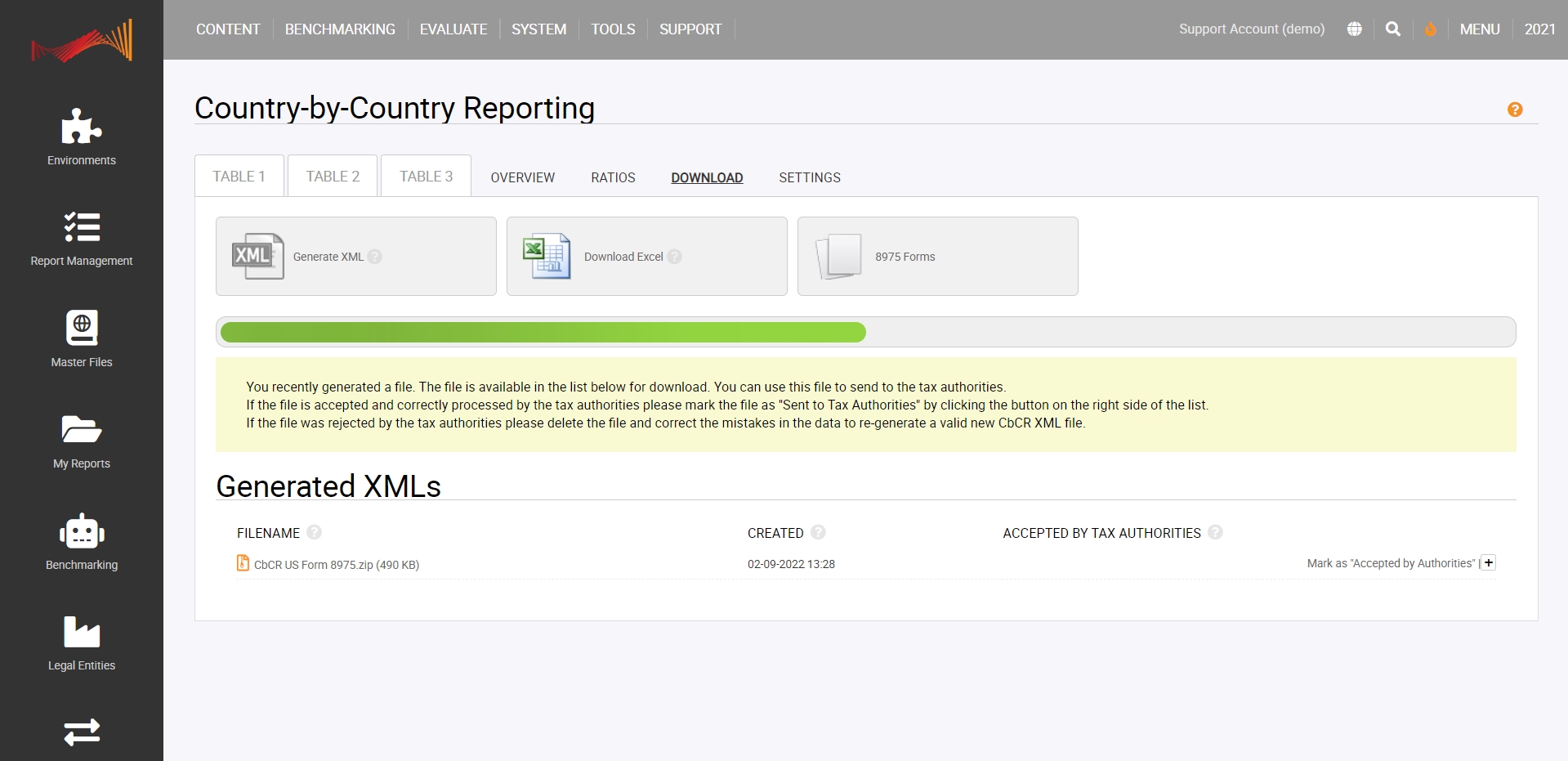
Please click the below button to schedule a 15-minute demo of the Form 8975 capabilities of the TPGenie Country-by-Country Reporting Module.
More info on Form 8975 on the irs.gov website.
Recent Comments