When using TPGenie for creating local files for your MNE group entities, it could be that in some countries (for example India or China) you still have external tax advisors handling your transfer pricing documentation. How to deal with this in TPGenie? Is there a way to centrally store the files created by third party tax advisors in TPGenie?
TPGenie allows you to upload files created by your external tax advisors. The uploaded files can be classified and can be indicated to overwrite the local file generated by TPGenie. Additionally you can set specific tags for each report to keep overview in the Report Management Dashboard whether the files were created externally and by which external party. The benefits are here that you have the flexibility of having external tax advisors, and all your files are stored in one central repository.
The below step plan describes typical steps for indicating reports created by an external tax advisor:
1. Set the Tags for the Report
Per report you can indicate specific tags. For example you can label the report with the tag EXTERNAL and the name of the tax advisor. This gives you a good indication that the report is handled by a third party. In the dashboards you can search and filter on specific tags so you can always see the reports created externally at a glance.
2. Upload the Local File manually
You can upload the Local File created by the external tax advisor. When uploading the file you can indicate that the file will overwrite the local file generated by TPGenie. Also additional attachments such as benchmarking studies and inter-company agreements can be attached to the upload.
3. Set the Report status manually
You can update the status of the report to ‘Final’ when uploaded the local file provided by the external tax advisor. The status helps you to follow the progress in the Report Management Dashboard.
4. Get the overview in your Report Management Dashboard
In the Report Management Dashboard all your files are centrally available. You can visualise the progress, status and tags. At a glance you will see the overview of your reports provided by external tax advisors.
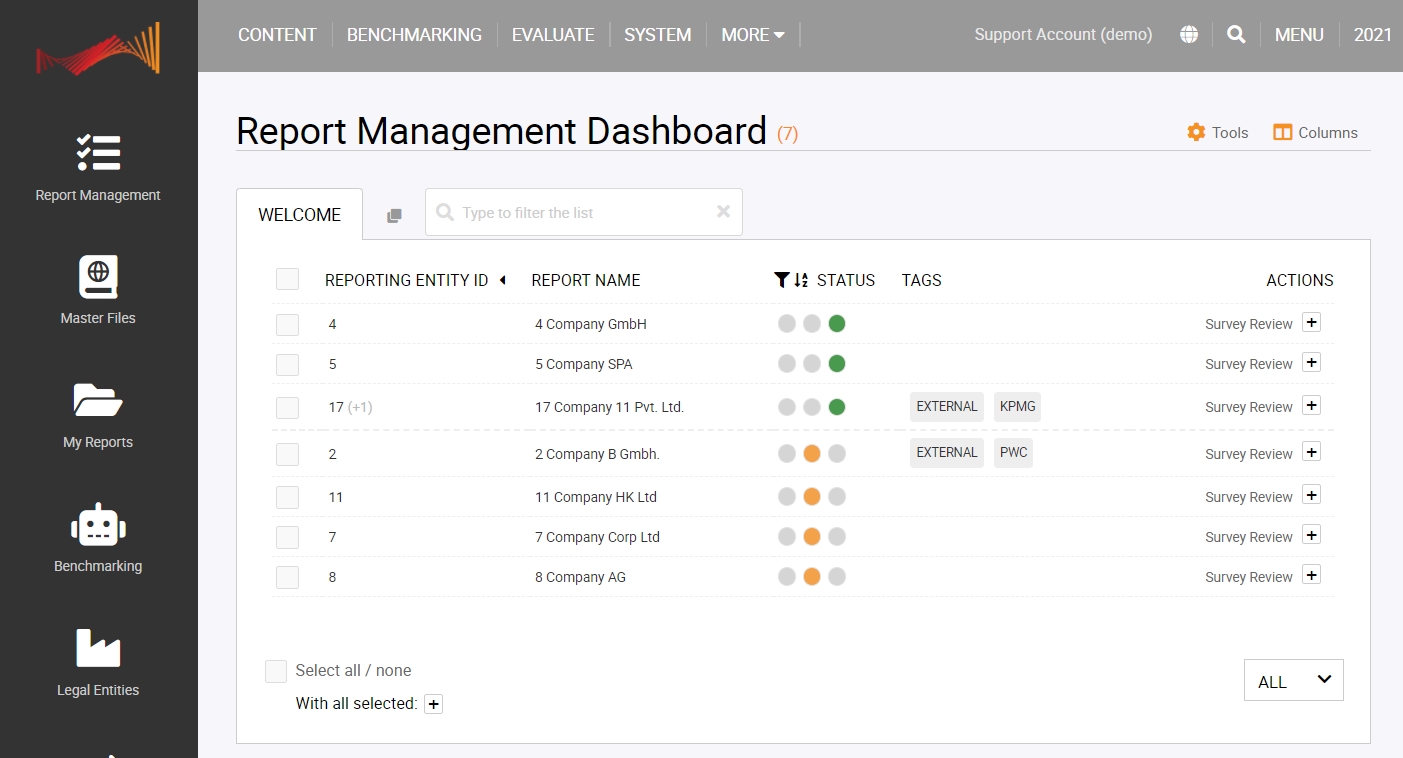
Contact us for a demo or more information by clicking the button below.
Recent Comments