TPGenie has a powerful tool that offers document formatting features to enhance the overall look and feel of outputted documents. With TPGenie, you can customize the margins, fonts, colors, tables, headers, and footers of your documents to match your company’s corporate identity. With the built-in document previewer you can see the changes you make in real-time.
Unification and consistency in your Document Formatting
With the tool you can create a consistent and unified style that applies to all the documents you create with TPGenie. TPGenie offers a range of document template types that you can style, including Local File, Master File, Agreement, Benchmarking Comparable Companies, Benchmarking Interest Rate, Benchmarking Intermediary Financing Remuneration, Remuneration Benchmarking module, and Benchmarking Royalty. You can also copy, paste, or reset the styling for multiple document template types at once.
The document styling section allows you to preview the changes in real-time as you make them. You can also edit the advanced header and footer by dividing it into three sections and inserting variables or logos. You can use variables in the header and footers.
In addition to the header and footer, TPGenie also offers the ability to create a custom title page for your reports. You can upload a one-page Word document that contains the contents of your title page, including images and shapes.
In conclusion, TPGenie offers a comprehensive solution for document styling, allowing you to create pixel-perfect documents that match your company’s branding and identity. With the ability to edit advanced headers and footers, create custom title pages, and preview changes in real-time, TPGenie makes document formatting a breeze.
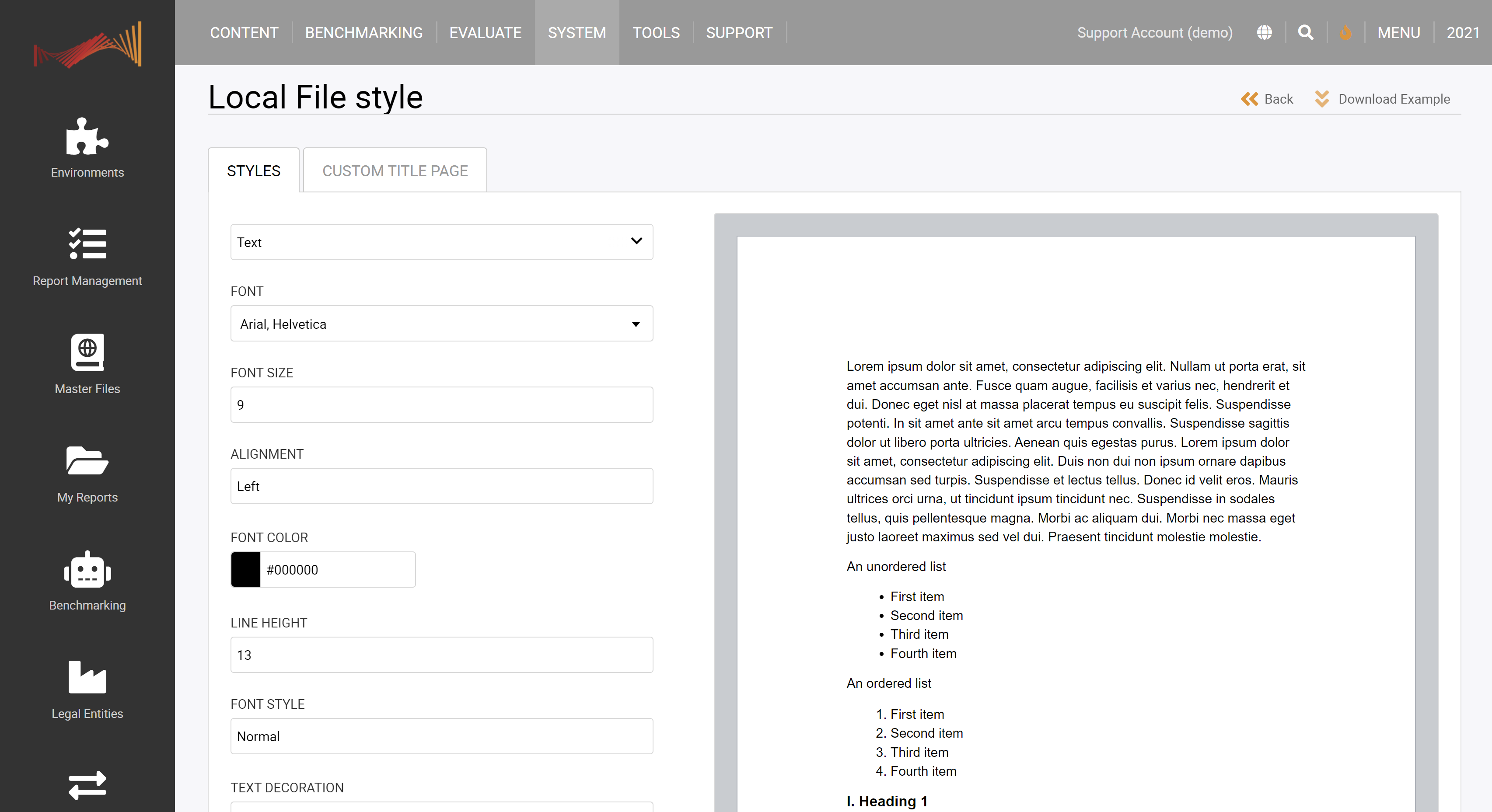
Recent Comments